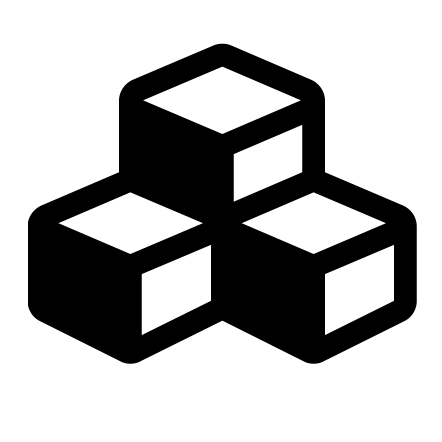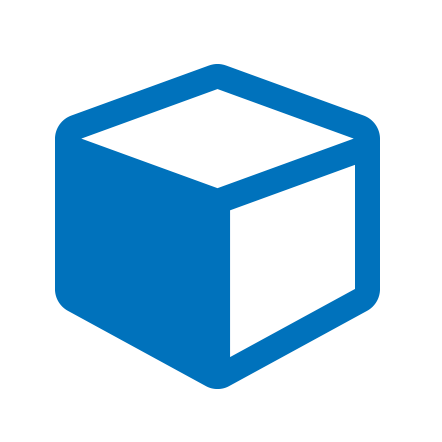A collection of data about and around the 1086 Domesday book. The dataset was originally lodged in the repository by Professor John Palmer in 2008.
Whilst use of this data is free within the terms of the Creative Commons Licence detailed with each item, we would appreciate knowing who you are and, briefly, what you are going to do with it. Please take a moment to let us know at domesday.hull@googlemail.com
Thank you
-------------------------------------------------------------------------------------------------------------
Datasets around the Domesday Book (1086). Version 1b.
The most substantial change in this revised version of the original dataset (1a, 2007) is the addition of a single file - IDs.rtf - which attempts to identify the lords of roughly 12,000 manors who are named in Domesday Book only by their Christian names. The databases of Names and Domesday Statistics have been updated to reflect these identifications.
A number of clarifications, adjustments and corrections have also been made to other files, and Dr Frank and Mrs Caroline Thorn have made further improvements to the translation and to the consistency of the stock of personal names.
This data is now being mapped at http://www.domesdaymap.co.uk/ where facsimile images of the manuscript of Great Domesday Book are freely available. The images of Little Domesday will be added later this year, and more of the data will gradually be added to the mapping.
John Palmer,
August 2010.
--------------------------------------------------------------------------------------------------------------------------------
Users downloading Access databases from this collection may experience two security issues:
1. It is not unusual for Access to put up a security warning and ask "Do you want to open this file?" pointing out that "this file type can potentially harm your computer." Our Domesday files have been through virus checking routines before being added to the repository and we believe that they pose no risk to users' computers.
2. In a very small number of cases, Access may refuse to open one of these database files on the basis that "it is located outside your intranet or on an untrusted site". The solution to this seems to be to save the file somewhere on your computer and then right-click on the downloaded file, select Properties, then click on the Unblock button alongside the security notice.